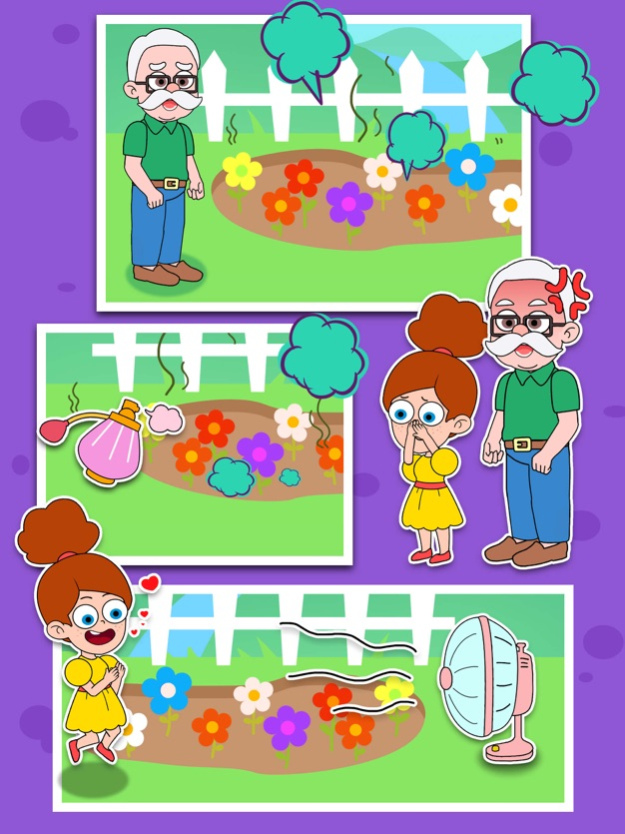Brain Game My Family Story 1.2
Continue to app
Free Version
Publisher Description
Amy’s family lives happily in a small town. Her mother is a lawyer and her father Louis is currently exercising to lose weight. They all love Taylor, the movie star. Amy is going out today and we are going to help her choose a cute bow hairpin to make her look beautiful. Amy saw Taylor dodging the paparazzi while playing. Amy used her little head to help Taylor dodging the paparazzi by sprinkling thumbtacks on the floor and applying a new makeup. Amy and Taylor became good friends, invited Taylor to visit home. Amy’s family are very happy. Her father is ready to sit on a table of rich food, grandmother ready to weave a beautiful dress for Taylor, after dinner they sing and dance together, also took a picture. Everyone is very happy. Come and join Amy’s family story as we explore it!
• There are multiple characters in the scene, such as Mom, Dad, Amy, etc., and we can earn gold by completing quests to buy costumes for them, unlock new skins by completing different quests and possibly obtain treasures in hidden levels.
• Use your little brain, let’s solve these fun puzzles correctly!
• Features:
• There are six characters in the scene
• You can change clothes for different characters, such as clothes, shoes, headdress, etc.
• You can select levels and complete different level test.
• You can also get treasures and new skins
• Have a good imagination and solve puzzles
Apr 24, 2023
Version 1.2
Fixed a bug.
About Brain Game My Family Story
Brain Game My Family Story is a free app for iOS published in the Recreation list of apps, part of Home & Hobby.
The company that develops Brain Game My Family Story is 芳 姚. The latest version released by its developer is 1.2.
To install Brain Game My Family Story on your iOS device, just click the green Continue To App button above to start the installation process. The app is listed on our website since 2023-04-24 and was downloaded 0 times. We have already checked if the download link is safe, however for your own protection we recommend that you scan the downloaded app with your antivirus. Your antivirus may detect the Brain Game My Family Story as malware if the download link is broken.
How to install Brain Game My Family Story on your iOS device:
- Click on the Continue To App button on our website. This will redirect you to the App Store.
- Once the Brain Game My Family Story is shown in the iTunes listing of your iOS device, you can start its download and installation. Tap on the GET button to the right of the app to start downloading it.
- If you are not logged-in the iOS appstore app, you'll be prompted for your your Apple ID and/or password.
- After Brain Game My Family Story is downloaded, you'll see an INSTALL button to the right. Tap on it to start the actual installation of the iOS app.
- Once installation is finished you can tap on the OPEN button to start it. Its icon will also be added to your device home screen.